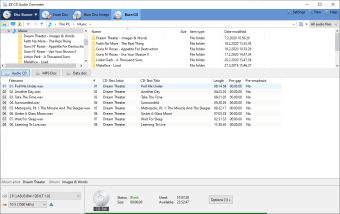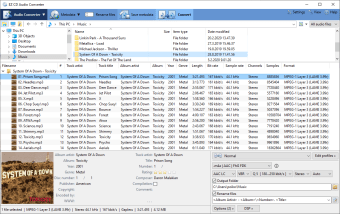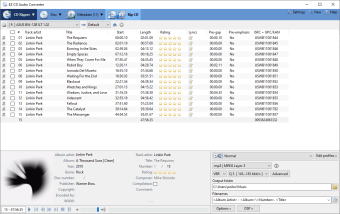Robust audio converter program for PC
EZ CD Audio Converter is a premium multimedia program for PCs from developer Poikosoft. It's an audio converter utility designed to cater to all kinds of converting needs. It supports all major file formats and boasts a powerful in-house audio engine to help achieve near-bit-perfect conversions every time.
Compared to other similar solutions like Total Audio Converter or AVS Audio Converter, EZ CD Audio Converter offers more control over the conversion process, and comes with an audio ripper and CD burner features for those that need them. New users can check this free trial out for what they can expect.
All-in-one audio solution
EZ CD Audio Converter is a conversion tool that places great importance on letting you get the best quality possible out of your audio files. It does this by using an ultra-precise audio engine and professional-grade processing to minimize the loss of detail in the sound. This principle applies whether you're using local files or deriving from a disc using its CD Ripper function.
This utility supports over 50 audio formats including FLAC, WAV, Apple Lossless (ALAC), and even DSD files and corresponding professional-grade decoder to help retain as much resolution and detail as possible. It can also scan for metadata and if there isn't any, can automatically download information to fill in file tags. You also have the option to add album art to your collection.
What's more, this audio converter lets you add Digital Signal Processing (DSP) to improve the sound even further before finalizing your conversions. Given all it has to offer, this tool expectedly comes with a slight learning curve at the beginning. Also, the user interface could use an overhaul as the current one is a little cluttered and unintuitive to use.
Near perfect conversions
If you're looking for a tool that can help you convert your audio files with little to no loss in quality, EZ CD Audio Converter is worth checking out. It pretty much has every use case covered and offers extensive control over everything. It will be confusing at the start but it's worth the effort learning how to use it properly. Recommended.